Main features
Elevate your betting site with our advanced subscription-based plugin. Tipster Script Pro allows for tailored betting experiences with pay-per-pick options, integrated Stripe payments, and comprehensive subscription management. Seamlessly integrate competitive tipster features, ensuring a premium, user-friendly service for avid bettors and strategists.
Tipster script documentation - other features
This documentation is for Tipster Script PRO. If you are looking for Tipster Script documentation, please visit Tipster Script documentation.
Configurations are divided into 7 sub-categories
General
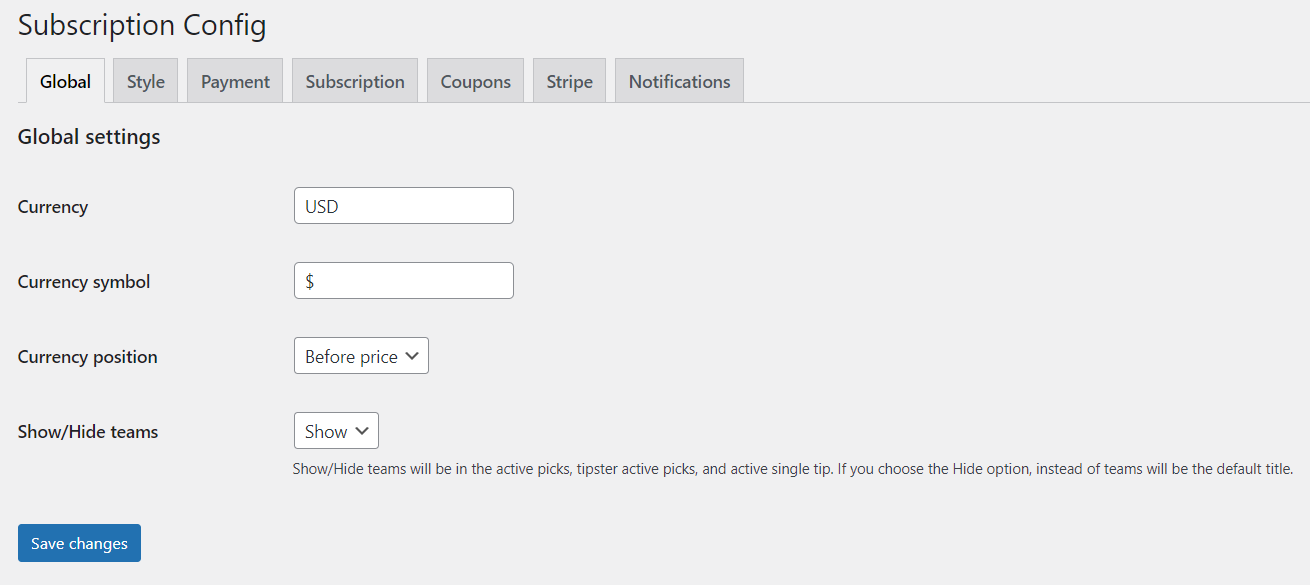
- Set your currency. By default it is USD
- Set your currency symbol. By default it is $
- Set your currency position. By default it is before price. You can set it after price.
- Show or hide team names in active picks. By default they are visible.
Custom style option
To use custom colors you need to enable custom style in Tipster script configurations.
Social accounts
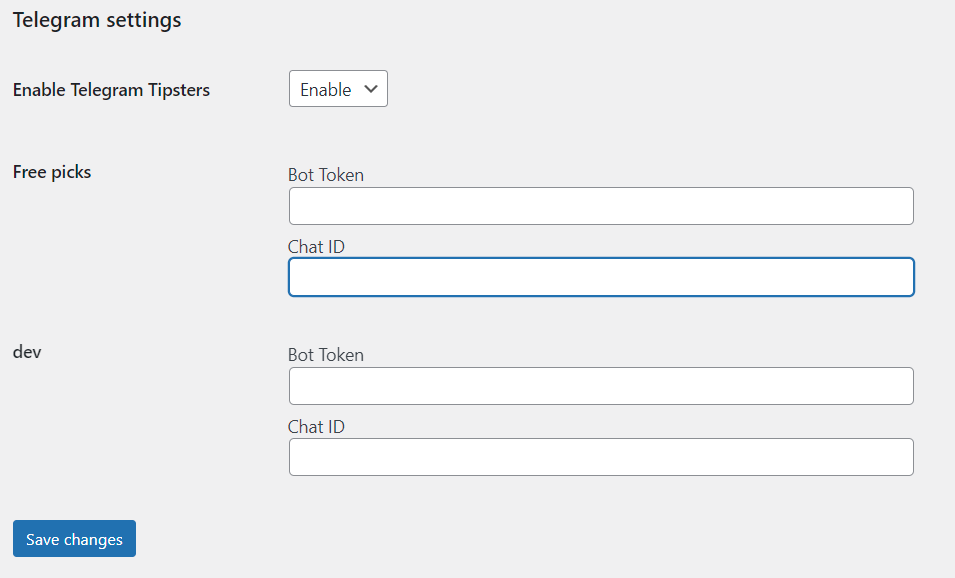
- Each tipster can post to his own telegram channel if the option is enabled and there is an option for free picks channel.
Payment
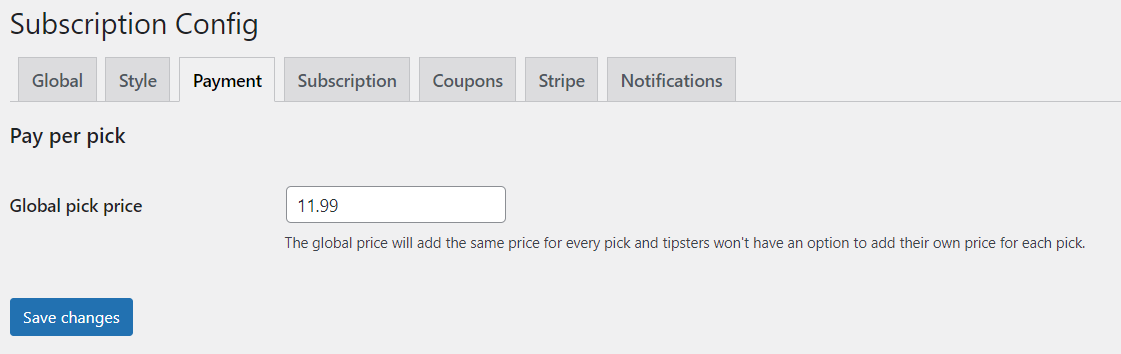
- Set global pick price.
Subscription
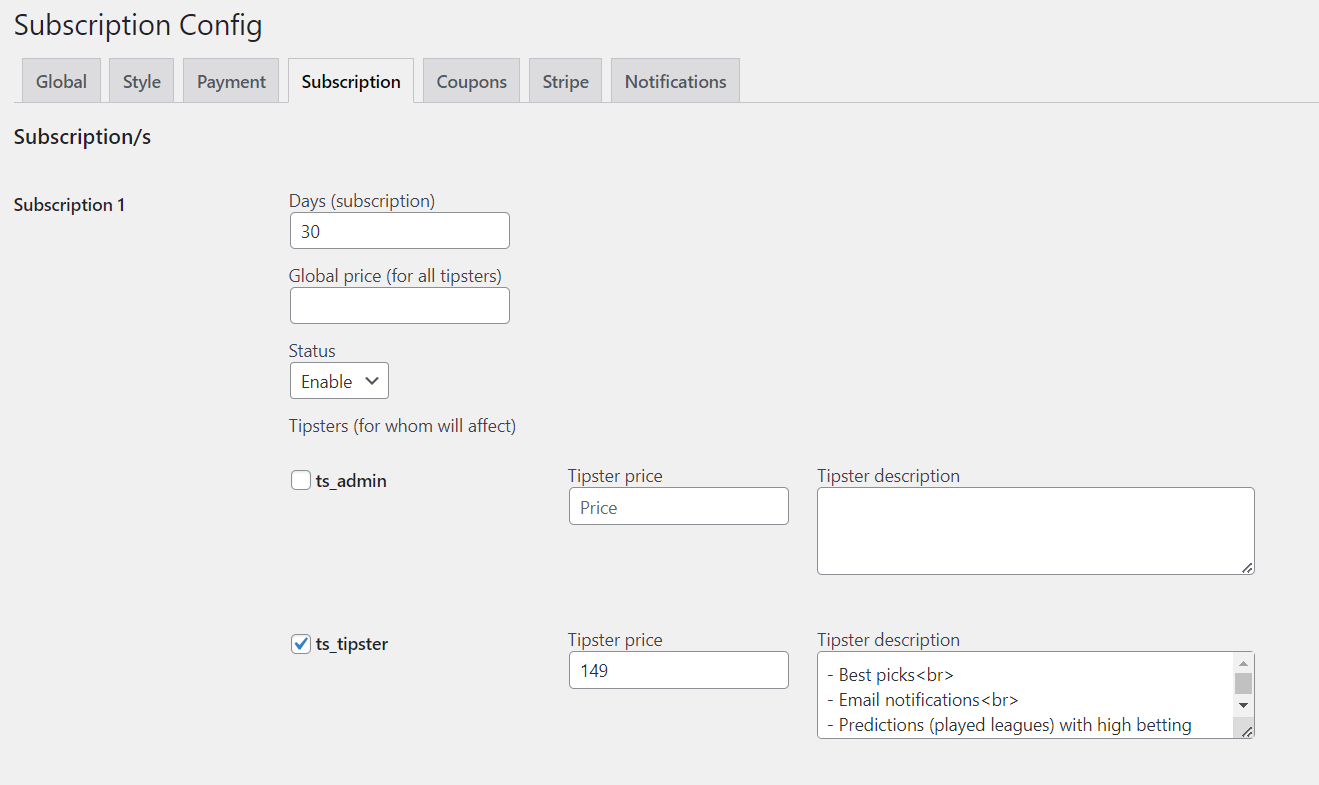
- You can set up to 5 different subscriptions.
- You can make global for all tipsters or different for every tipster.
- You can set number of days, global price or for each tipster separately.
Coupons
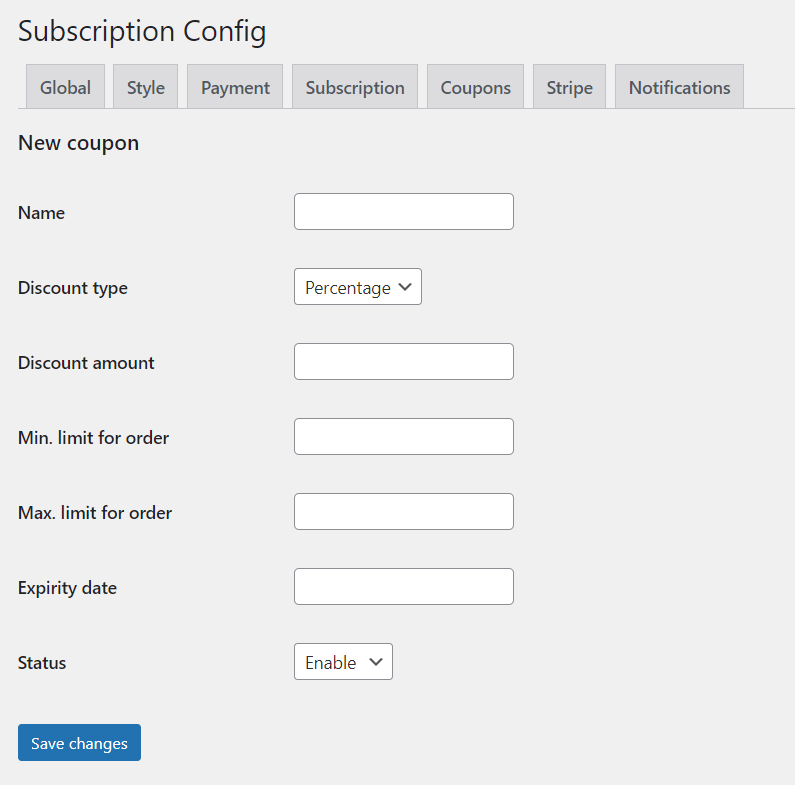
- you can set coupon codes that customers will be able to use on checkout.
Stripe
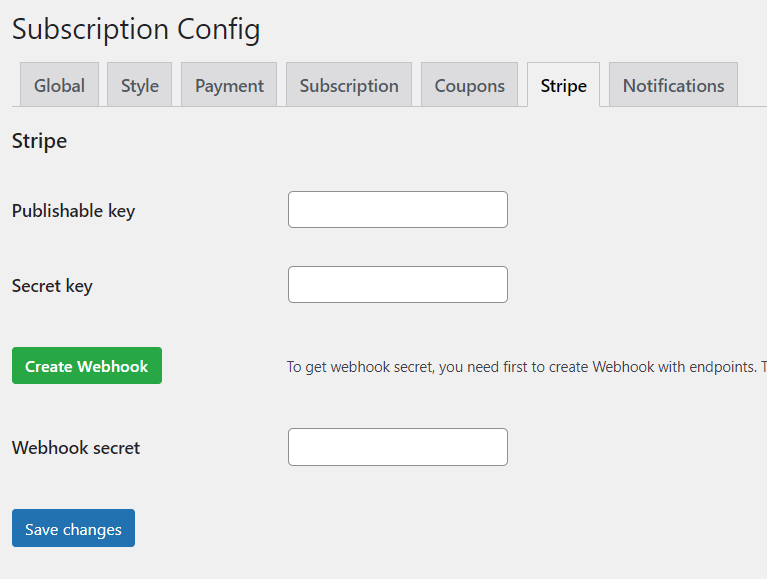
- Payment method is stripe.
Notifications
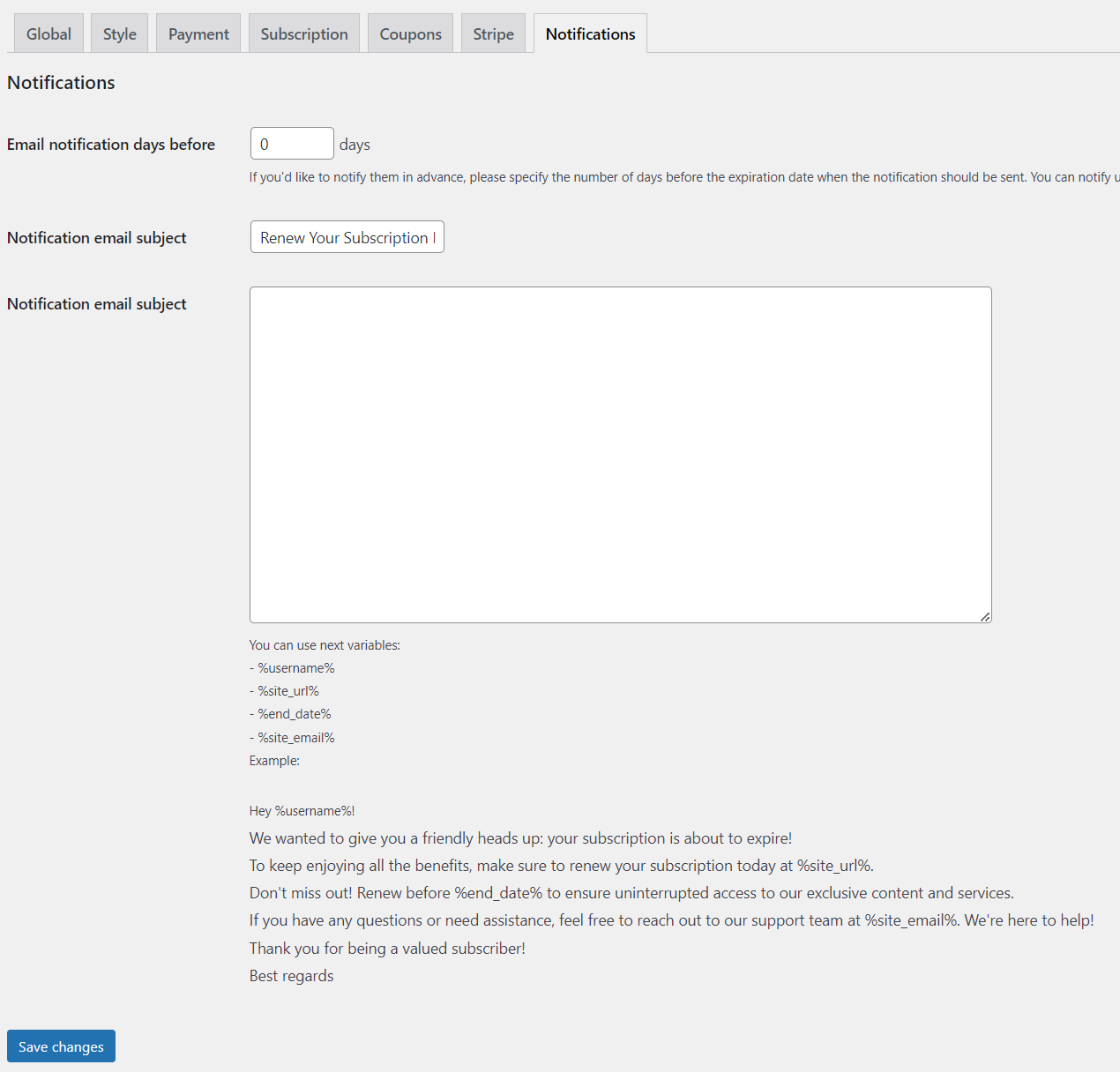
- You can set notifications for customer about subscription expiration.
Add new pick - fields
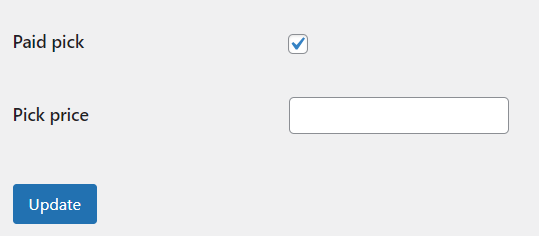
- You can set paid pick or free.
- If global pick price is not set, you need to add it for every pick.
Tipster break
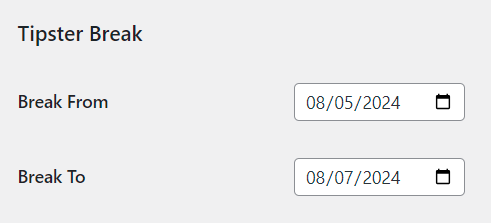
- Tipsters can set by themselves break (from-to).
- Active subscriptions during tipster break will be automatically extended.
You need to add 2 next shortcodes on your page: tss_pick and tss_tipster, other shortcodes are: tss_active_picks, tss_latest_picks, and tss_tipsters.
Single pick
To showcase a specific pick on your page, use the [tss_pick /] shortcode. First, ensure that it's correctly configured under the Tipster Script options in your dashboard.
For a targeted display, include the pick's ID within the shortcode: [tss_pick id='123' /].
If you leave the id attribute blank, the shortcode will dynamically display the relevant pick when accessed via a direct URL.
Additionally, you have the option to select the visual style of the pick display.
The default setting is 'classic', but if you prefer a more contemporary look, simply set the style to 'modern' like this: [tss_pick style='modern' /].
For those utilizing WPBakery or Elementor page builders, you can insert this shortcode visually through your page builder's interface for added convenience.
| Parameter | Value/s |
|---|---|
| id | You can add pick id and show only this pick on your website. If it is empty it will generate right url for every single pick |
| style | classic or modern |
Single tipster
To feature an individual tipster, employ the [tss_tipster /] shortcode.
Before you do, ensure you've selected the correct settings within the Tipster Script configuration options.
If you wish to display a particular tipster, include their unique ID in the shortcode like so: [tss_tipster id='456' /].
If you omit the id attribute, the shortcode will automatically present the corresponding tipster based on the direct URL accessed.
You also have the ability to select the presentation style. The default is 'classic', yet for a more modern aesthetic, adjust the style parameter: [tss_tipster style='modern' /].
For users of WPBakery or Elementor, these shortcodes can be effortlessly incorporated into your layouts with the visual interface provided by your page builder.
| Parameter | Value/s |
|---|---|
| id | You can add tipster id and show only this tipster on your website. If it is empty it will generate right url for every tipster |
| style | classic or modern |
| limit | You can limit number of latest picks on tipster's main page. |
Live picks
Live picks shortcode will show all live picks. You can show live picks from 1 tipster or limit them.
[tss_active_picks limit='' tipster_id='' style='classic' free_paid='0' /].
| Parameter | Value/s |
|---|---|
| limit | Default: 0, you can add any number |
| tipster_id | you can show only from one tipster (add tipster id). Default: 0 |
| style | classic, 1_column, 2_columns, 3_columns |
| free_paid | Default: 0, 1 (show only free picks), 2 (show only paid picks) |
Active picks
Active picks shortcode will show all active picks. You can show active picks from 1 tipster or limit them.
[tss_active_picks limit='' tipster_id='' style='classic' free_paid='0' ts_filter='1' ts_filter_options=' sport,country,tipster,time' /].
| Parameter | Value/s |
|---|---|
| limit | Default: 0, you can add any number |
| tipster_id | you can show only from one tipster (add tipster id). Default: 0 |
| style | classic, 1_column, 2_columns, 3_columns |
| free_paid | Default: 0, 1 (show only free picks), 2 (show only paid picks) |
| ts_filter | By default filter is enabled value: 1. You can disable it (set value 0) |
| ts_filter_options | sport,country,tipster,time (By default all filter options are enabled, you can remove some of them) |
Latest picks
Latest picks shortcode will show all latest picks. You can show latest picks from 1 tipster or limit them and change how many picks will be on page (by default 20 per page).
[tss_latest_picks limit='' per_page='20' tipster_id='' style='classic' free_paid='0' ts_filter='1' ts_filter_options='sport,country,tipster,start_date,end_date,pick_status' /].
| Parameter | Value/s |
|---|---|
| limit | Default: 0, you can add any number |
| Per page | Default: 20, you can add any number |
| tipster_id | you can show only from one tipster (add tipster id). Default: 0 |
| style | classic, 1_column, 2_columns, 3_columns |
| free_paid | Default: 0, 1 (show only free picks), 2 (show only paid picks) |
| ts_filter | By default filter is enabled value: 1. You can disable it (set value 0) |
| ts_filter_options | sport,country,tipster,start_date,end_date,pick_status (By default all filter options are enabled, you can remove some of them) |
Tipsters
Tipsters shortcode will show all tipsters. You can choose between 2 styles: [tss_tipsters duration='0' free_paid='0' /].
| Parameter | Value/s |
|---|---|
| duration | Default: 0 (all), this_month, last_month, last_30 (last 30 days), last_3 (last 3 months), last_6 (last 6 months), last_12 (last 12 months), all |
| free_paid | Default: 0, 1 (show only free tipsters), 2 (show only paid tipsters) |

